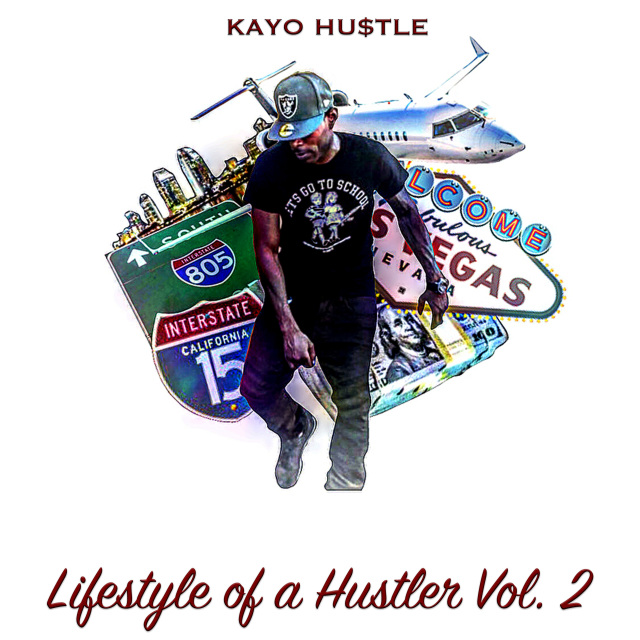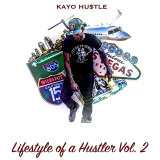- Digital Downloads
- >
- Lifestyle of a Hustler Vol. 2 (Edited Version)
****IMPORTANT INFO For IPHONE users***
The files must be sent to your computer, then into iTunes to be available on Apple Music for your iPhone.
To do this:
1. Complete purchase and Download the mp3 files.
2. Email the files to yourself by tapping on the Box with the arrow pointing up.
3. Open the email on your computer.
4. Open the file into iTunes.
5. Make sure iPhone syncing is turned ON.
And the files should transfer automatically to your Apple Music. No need to name the files or place them, the mp3's are already tagged.
The files must be sent to your computer, then into iTunes to be available on Apple Music for your iPhone.
To do this:
1. Complete purchase and Download the mp3 files.
2. Email the files to yourself by tapping on the Box with the arrow pointing up.
3. Open the email on your computer.
4. Open the file into iTunes.
5. Make sure iPhone syncing is turned ON.
And the files should transfer automatically to your Apple Music. No need to name the files or place them, the mp3's are already tagged.