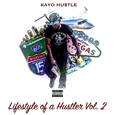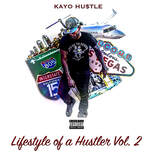Welcome!!!!
This is where you access all the FREE & EXCLUSIVE content! Be sure to Check "Tha Market on The Block" Below to claim you FREE GIFT for registering!!!! Enjoy!
Tha Market on the Block
This is a FREE GIFT for all The Supporters Block Members!!!!!
- I'm So Daygo (King Slumpz Challenge)
- Simplicity
- iNeed A Mill
- Right Back 2 (Unreleased)
- PimP Talkin
- Ridin
- Gimmi Ya Time (Unreleased Freestyle)
100% Cotton
Pull On closure
Machine Wash
Seamless double needle collar
Taped neck and shoulders for durability
Double needle sleeve and bottom hem
Tubular fit for minimal torque
Released in 2012. This is Kayo Hustle's DEBUT album. Recorded between 2005 - 2008, Kayo Hustle took his time to gives you a detail listened into his 3 year journey living the Lifestyle of a Hustler.
****IMPORTANT INFO***
For IPHONE users,
the files must be sent to your computer, then into iTunes to be available on Apple Music for your iPhone.
To do this:
1. Purchase and Download the mp3 files.
2. Email the files to yourself by tapping on the Box with the arrow pointing up.
3. Open the email on your computer.
4. Open the file into iTunes.
5. Make sure iPhone syncing is turned ON.
And the files should transfer automatically to your Apple Music. No need to name the files or place them, the mp3's are already tagged.
Released in 2018, Executive Orders stands TALL as a Kayo Hustle classic!
****IMPORTANT INFO***
For IPHONE users,
the files must be sent to your computer, then into iTunes to be available on Apple Music for your iPhone.
To do this:
1. Purchase and Download the mp3 files.
2. Email the files to yourself by tapping on the Box with the arrow pointing up.
3. Open the email on your computer.
4. Open the file into iTunes.
5. Make sure iPhone syncing is turned ON.
And the files should transfer automatically to your Apple Music. No need to name the files or place them, the mp3's are already tagged.
Available Now!!!!! |
Free Downloads
Download Instructions for iPHONE users:
The files must be sent to your computer, then into iTunes to be available on Apple Music for your iPhone. To do this: 1. Download mp3 file/s. 2. Email the file/s to yourself by tapping on the Box with the arrow pointing up. 3. Open the email on your computer. 4. Open the file into iTunes. 5. Make sure iPhone syncing is turned ON. And the files should transfer automatically to your Apple Music. No need to name the files or place them, the mp3's are already tagged. | ||||||||||